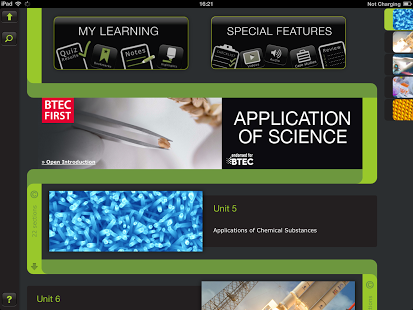ActiveLearn Go
Free Version
Publisher Description
Pearson textbook learning content on your phone or tablet.
Out now for:
BTEC First Application of Science – £13.99
BTEC First Business – £21.99
BTEC First Health and Social Care – £21.99
BTEC First Information and Creative Technology – £21.99
BTEC First Principles of Applied Science – £13.99
BTEC First Sport – £21.99
Child Development, an Illustrated Guide – £17.99
NVQ/SVQ & VRQ Level 2 Hairdressing – £26.99
NVQ/SVQ Level 2 Plumbing – £27.49
NVQ/SVQ Level 3 Plumbing – £33.99
Download the ActiveLearn Go app to try out a free sample, and then buy your chosen title as an in-app purchase. In each title, you’ll find:
- learning broken down into easy-to-read sections
- end-of-unit interactive quizzes so you can check your understanding
- animations, videos and audio clips to help you get to grips with key information
- diagrams and photos to illustrate key learning
- case studies that provide real work examples.
It’s your new digital textbook, portable and personal to you, and always accessible.
- Customise and personalise it with built-in bookmark, highlight and notes features.
- Search and get straight to the content you need.
For learning as mobile as you
ActiveLearn Go is part of the Pearson ActiveLearn family.
About ActiveLearn Go
ActiveLearn Go is a free app for Android published in the Other list of apps, part of Education.
The company that develops ActiveLearn Go is Pearson Education (UK) Ltd.. The latest version released by its developer is 1.0. This app was rated by 5 users of our site and has an average rating of 2.8.
To install ActiveLearn Go on your Android device, just click the green Continue To App button above to start the installation process. The app is listed on our website since 2014-05-16 and was downloaded 1,309 times. We have already checked if the download link is safe, however for your own protection we recommend that you scan the downloaded app with your antivirus. Your antivirus may detect the ActiveLearn Go as malware as malware if the download link to com.pearson.activelearngo is broken.
How to install ActiveLearn Go on your Android device:
- Click on the Continue To App button on our website. This will redirect you to Google Play.
- Once the ActiveLearn Go is shown in the Google Play listing of your Android device, you can start its download and installation. Tap on the Install button located below the search bar and to the right of the app icon.
- A pop-up window with the permissions required by ActiveLearn Go will be shown. Click on Accept to continue the process.
- ActiveLearn Go will be downloaded onto your device, displaying a progress. Once the download completes, the installation will start and you'll get a notification after the installation is finished.